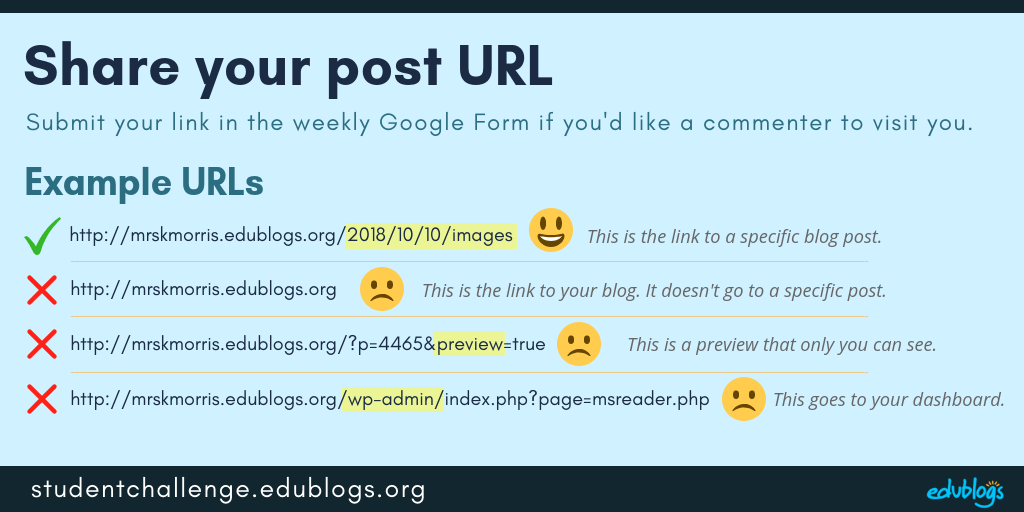Great work on your first week of the challenge!
We now have 1550+ students and 135 classes taking part in the challenge!
Remember, the menu on the right sidebar of Mrs. Morris’ page can help you navigate this post.
This week we are talking about commenting. And not just any old commenting, quality commenting.
Week One Recap
Before we begin, let’s recap our first week…
Our commenting team was SUPER busy! There were 720+ tasks submitted by students and classes.
A big thanks goes out to our lead commenter Miss W and her team of around 50 commenters!
For this week, we’re asking you just submit one task in our Google Form on the SBC page (if you complete more than one). This will make things more manageable for our commenters.
You’ll also notice some changes in the Google Form this week to make it clearer to distinguish between students/classes. The country name has also been added.
Some notable posts and comments
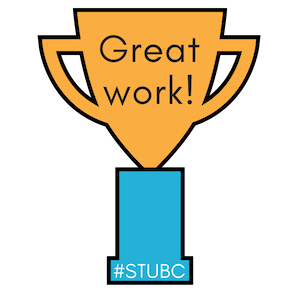 With so many amazing posts and pages written last week, it was hard to choose just a handful to showcase.
With so many amazing posts and pages written last week, it was hard to choose just a handful to showcase.
Let’s take a look at just some of the great work we spotted last week:
- Musings From Mack is a sixth grade class from the US with a class blog and student blogs. They published a Google Slide presentation to introduce themselves on their class blog. They then created a“fun facts” list that links to the students’ blogs. Creative!
- Ash Eryn from the Philippines is doing a great job of replying to her comments and engaging in conversations. Check it out.
- Zaprina from the US has made a creative About post that’s an acronym of her own name. It includes paragraphs and colored text.
- Sling’s Class is a year 7/8 class from Canada with a class blog and student blogs. They published a Google Slide presentation to introduce themselves on their class blog. Their teacher Amanda also had the great idea of choosing a few global students and classes to visit. She placed these links on a page for the students to reference.
- Mrs. Holliday’s second-grade class is from the US. They created some great avatars which they put in a slideshow. Their post ended with questions which is an excellent way to encourage comments. They have also received some comments from families. Fantastic!
- Madison is a very talented writer in the fifth grade. She has done a great job of proofreading her About page and writing in paragraphs to make it easy to read.
- Cashton is a seventh grader who has been busy visiting a few other student blogs. He wrote about the blogs he visited in a post and included the links.
Flipboard — Sharing more great work!
Flipboard is a digital magazine that brings together stories and articles from the web.
You can use Flipboard on your computer, or via the app on your phone or tablet.
Click here to view the new 2018 Student Blogging Challenge Flipboard. Our commenters will be adding some notable posts and pages to the magazine over the coming weeks.
A Commenting Story
You never know where a single comment might lead you.
I’ve made so many connections, just through commenting.
Here’s one story…
I first began blogging with my grade three class back in 2008.
During the first year of our blogging journey, we received a comment from Mrs. Yollis’ class on the other side of the world in California, USA.
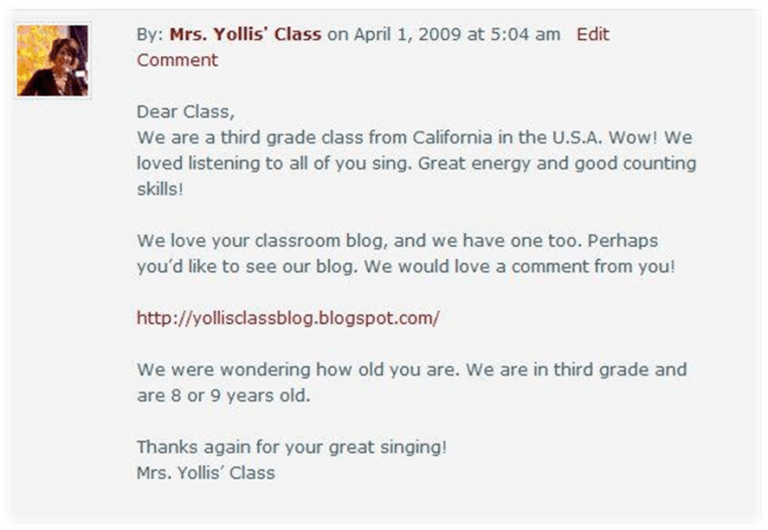
We replied back and forth and even shared a simple song with each other.
The commenting conversations continued throughout the following years with different groups of students. We had lots of Skype calls and worked together on projects.
I even had two different students visit Mrs. Yollis’ class on family holidays!
In 2012, my husband and I visited Mrs. and Mr. Yollis. Mrs. Yollis and I presented at a big conference for teachers called ISTE.
Even though I’m not teaching full time currently, our classes still connect — nearly 10 years later. For example, this year we made landmark videos together and collaborated for International Dot Day.
I have learned a lot from Linda and enjoyed the friendship.
This all started with a simple comment. Who will you meet through a comment?
The Benefits of Quality Commenting
What’s so special about commenting? Why not just publish blog posts?
Here are ten reasons why I believe comments are important:
- Comments turn your blog from a static space to an interactive space. This means it’s not just you talking. There is interaction.
- Back and forth conversations are fun and you can learn a lot.
- Because comments are not instantaneous (like online chat or text messaging), you can have more time to reflect, research, or think about your response.
- When someone leaves a comment, they can leave feedback, constructive criticism, or give you new ideas. This can help you grow and learn.
- A commenter might suggest something that you didn’t include in your post. You can learn new perspectives.
- When you have an authentic (real) audience, it’s more motivating! You know someone will read your post, so you will probably put more effort into it than if you were just writing something in a notebook.
- Commenting can be an ideal way for busy parents to get involved in the classroom.
- You can learn how to interact politely and how to have conversations.
- You can meet new people and form friendships.
- Students who don’t have their own blogs can enjoy the benefits of blogging by being a participant in the comment section.
Could you add anything to this list? Tell us in a comment!
What is Quality Commenting?
Which of these comments do you think is better?
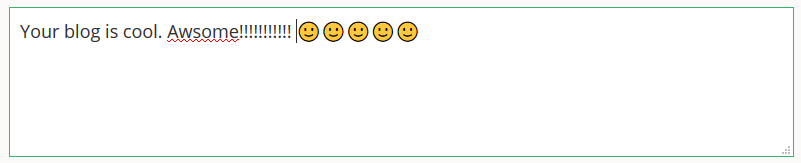
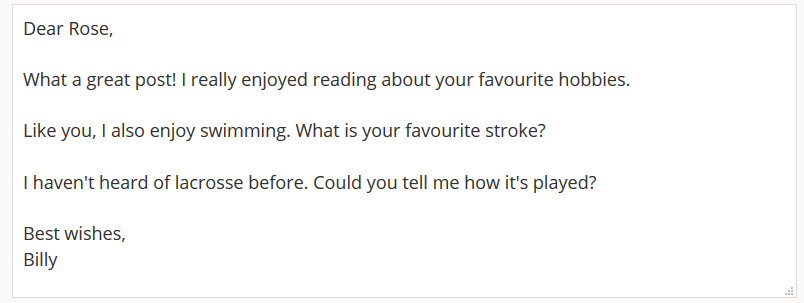
Some students are young, learning a language, or just starting out and no one expects students to be perfect.
However, when we aim to do certain things in our comment, we will learn more and develop skills that we can use in all areas of our life. We’ll also have a better chance of forming strong connections with others.
So what makes a quality comment? Here are some ideas.
Elements of quality comments:
-
Written like a letter with a greeting, body, and sometimes a closing.
-
Correct spelling, grammar, punctuation, and spacing.
-
Questions, compliments, and/or relevant new information.
-
Making connections without revealing personal information like surnames, addresses, birthdays etc.
You won’t always include all of the above in your comments but these are the sorts of things you might aim for.
Quality commenting videos
This is a video about quality commenting that Linda Yollis made with her third-grade students back in 2010! Many classes still enjoying viewing it.
For older students, this video by Nicolas Weiss is popular.
Week Two Tasks
This week there are four tasks to choose from to help you learn more about commenting.
If you complete more than one, just choose your favorite to submit in the Google Form.
Here is a summary. I will explain each task in more detail below with some examples and ideas for how classes can approach each task.
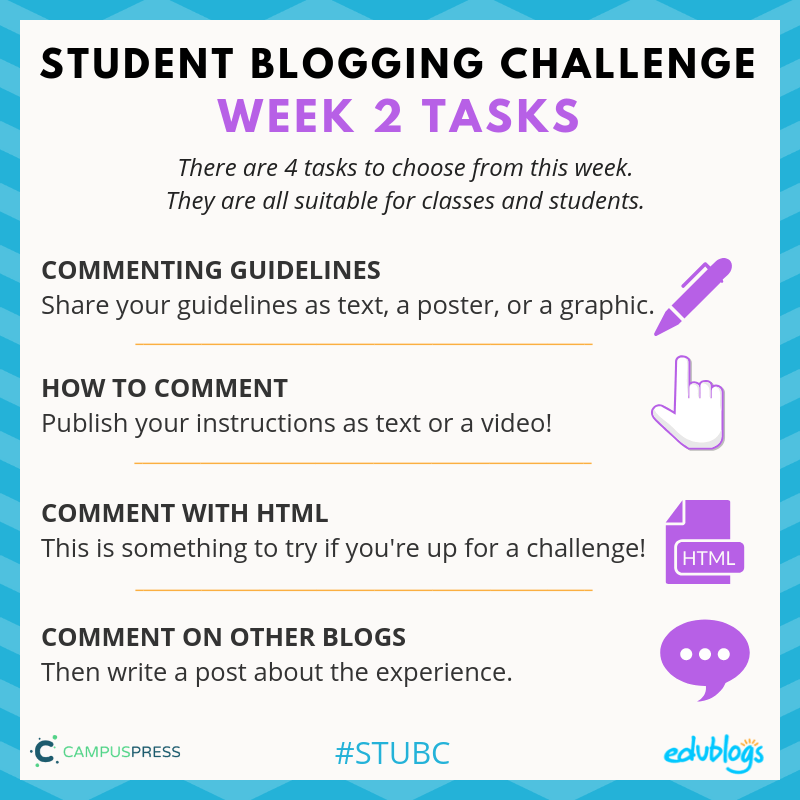
Task 1: Commenting Guidelines
Come up with your own commenting guidelines. How would you like people to write their comment on your blog? Make a page, a slideshow, a poster, or a graphic that holds your commenting guidelines.
Examples
You might make a How To Write A Quality Comment poster like I did. Teachers, if you want to use this poster for your own class blog, feel free. You can grab a PDF copy here.
If you want to make your own poster, try a tool like Canva, Adobe Spark, Google Drawings, or even PowerPoint.
Of course, if you make your own poster, please personalize it and don’t copy my exact wording.

More examples:
- Student Aubrey shared some examples on her page to explain what sort of things make a quality comment.
- Check out the creative way Mrs. Vazquez made a commenting poster using Thinglink. If you hover over the blue circles you’ll find more information.
- Caleigh made a mind map to share key ideas.
Task 2: How To Comment
Many themes and blogging platforms have different ways to leave a comment.
You might need to click on the title of the post, or click on a number in a circle, or click on the words ‘Leave a comment’.
Write a page for your blog explaining how to leave a comment. (Remember, if you change themes in future, you might need to change your instructions).
You could write it as a set of steps or perhaps create a video showing what to do.
Example
I made a video last year for my colleague’s class blog.
How to make your own video
- I used a free Chrome extension called Screencastify to make the video above.
- Loom is another good tool for making screencast videos if you use the Chrome browser.
- If you use an iPad you can make a screencast without any special app. Tony Vincent shows us how to do that in this graphic…
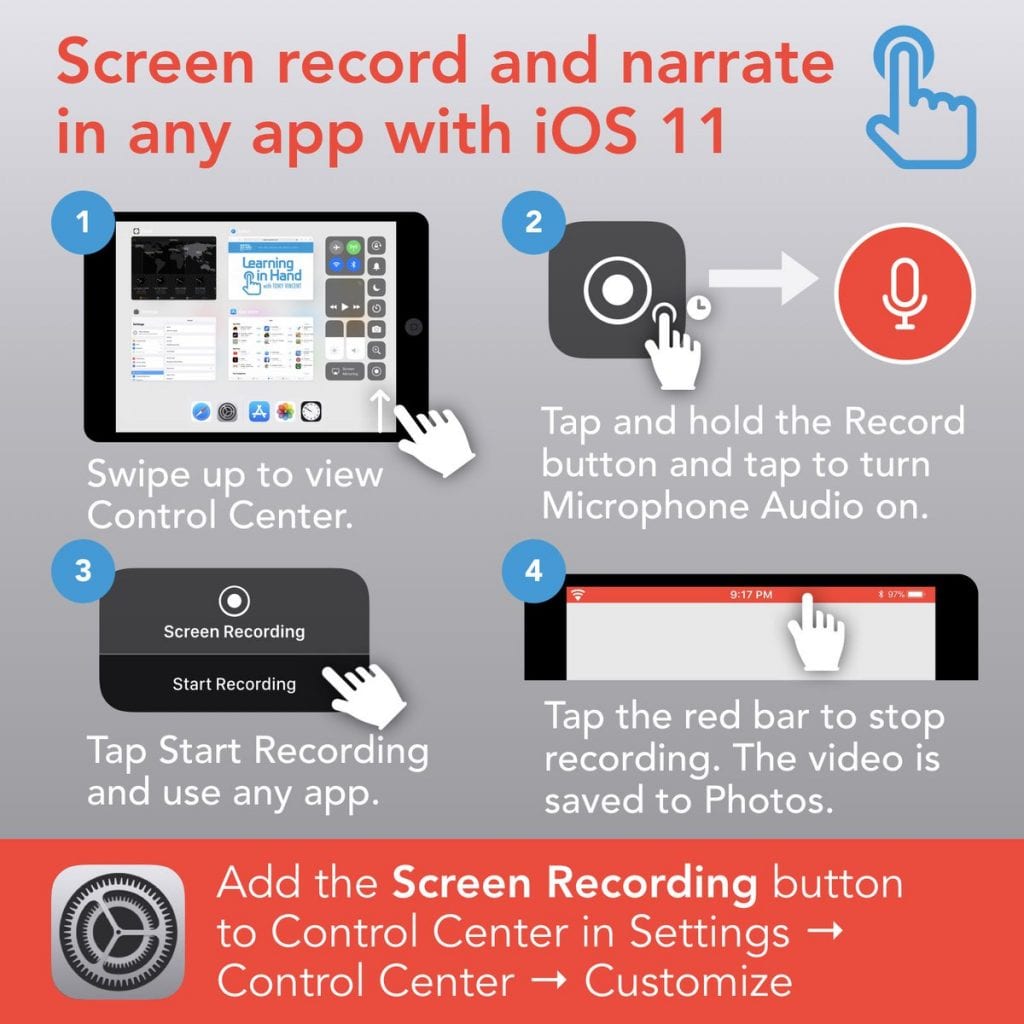
Tip: Find out how to add a video to an Edublogs or CampusPress blog here. If you have a free Edublogs blog, you won’t be able to embed the video into your post or page. This is to prevent misuse by spammers.
Example pages:
- Cassidy made a great screencast video for her post on how to comment.
- Jena made a commenting information page that includes how to comment instructions and guidelines.
- Sophie combined commenting instructions with tips on leaving a meaningful comment.
Task 3: Comment With HTML Tutorial
HTML is a computing language for making blogs and websites.
If you’re using Edublogs and you switch from Visual to Text in your post editor, you’ll see the HTML code that makes up your post. We’ll learn more about code later in the Student Blogging Challenge.
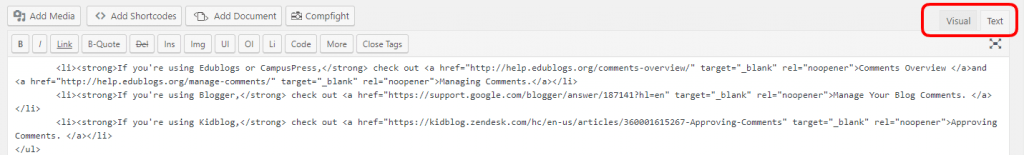 You can use some code in your comments to make your words bold, italic, or to add a link or symbol. ♥
You can use some code in your comments to make your words bold, italic, or to add a link or symbol. ♥
Check out these tutorials to add HTML code to a comment:
- Mrs. Yollis includes a page on her blog with some HTML code you can use when commenting.
- Here is another post explaining how to use HTML by Tech Superpowers.
- If you want to leave a link to your blog that looks neat and tidy, check out this post.
Write a post about HTML codes that you know how to use. Show how to use the code and tell your readers what the different codes do.
Tip: If you want to include a demonstration of HTML code in a blog post, it can be best to write it in another program like Word, Google Docs etc. and take a screenshot of the code. Then insert the screenshot into your post like any other image.
- This article shows how to take a screenshot on any device.
- Click here to find out how to add an image to an Edublogs or CampusPress blog.
See this example below from Mrs. Yollis: she didn’t write it straight in the post. She made it into an image…
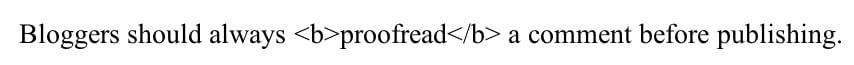
Task 4: Comment On Other Blogs
We know the benefits of commenting, so let’s leave some comments!
- Find around four blogs you’d like to leave a comment on. Check out the pink week one list on Mrs. Morris’ sidebar (the week two list will appear in a couple of days), or use the lists in the header area. There is a list of participating classes and one for students.
- Leave a quality comment on one post on each blog.
- Write a post on your blog mentioning who you visited, which post you left a comment on and why, then include the comment you left. Include a link to the blogs you commented on too. Hint: make sure you copy the comment before you hit the submit button.
Example posts:
- Figgy wrote a post telling us about the comments she left on other blogs.
- Allegra wrote about the four blogs she commented on.
- Sally wrote about her commenting conversations and included links.
Task 5: Organize Your Posts
Will visitors to your blog find it easy to search for a post they might be interested in commenting on?
- If you use Edublogs or CampusPress, maybe you need to start using categories. You can also use tags once you get the hang of it. Start with categories.
Categories, tags, or labels are all ways to organize your posts.
It’s a good idea to set up a category (or label in Blogger) called Student Blogging Challenge or SBC. You can assign this category to all the posts you write for the challenge.
Final Tips
Encourage comments
A great way to encourage your visitors to comment on your post is to ask a couple of questions at the end of the post. You might make these bold or colored so they really stand out.
Try using open-ended questions. So, instead of saying, “Do you have a dog?”, you might say, “Please comment and tell me about your favorite animals”.
Safety first!
Remember when you’re commenting or writing posts, don’t yap about your YAPPY! 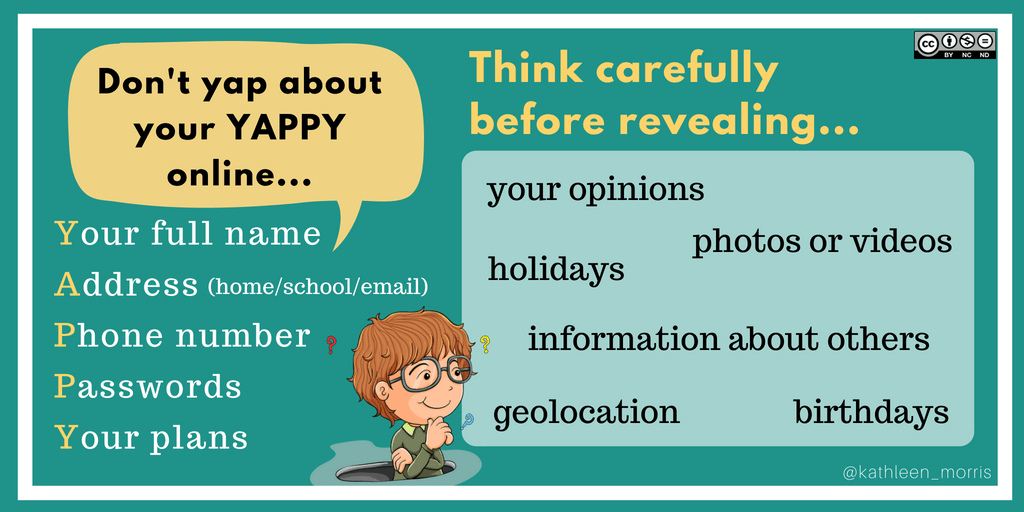
Submit Your Post URL ⬇
If you want a commenter and other participants to visit your blog, remember to fill in the Google Form below with the URL of the post or page you published for this week’s task.
Did you complete more than one task? Awesome! Please choose your favorite one to submit.
You need to submit the URL of your post/page
- Click on the title of your post/page and then copy the URL from your address bar.
- Don’t submit the URL of your blog or your dashboard.
- Don’t include anything that includes the word ‘preview’. Others won’t be able to see the post.
This graphic below should help you understand what a post URL looks like if you’re using Edublogs/CampusPress/WordPress.