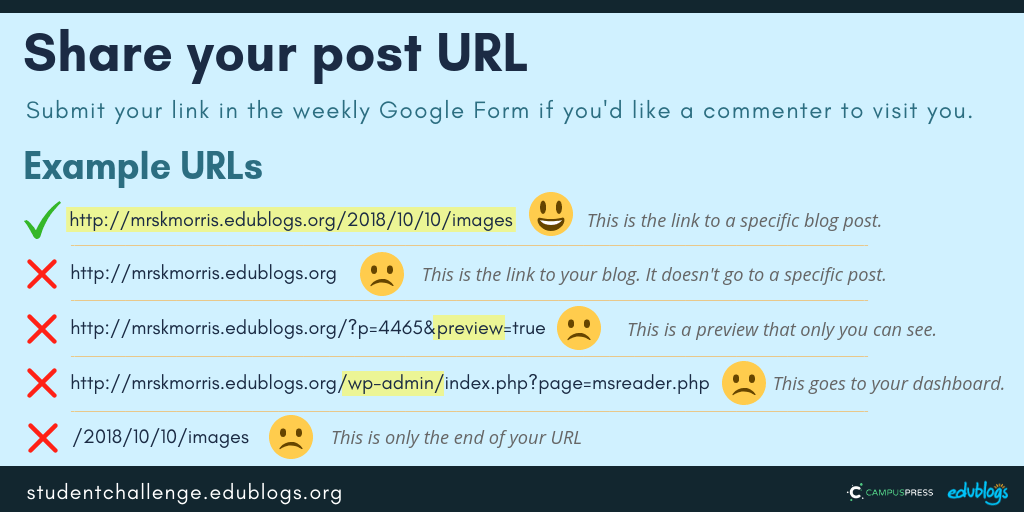It’s time to start the challenge! At this point, we are all veterans so I will post a shortened post of this first introductory week.
The actual post is quite long because there some reminders to go through. Click here to refer to the actual post. If you do, use the menu on the right-hand side of the SBC page to help you navigate the post (you might not see it if you’re reading this on a phone or tablet).

Recap
1. Kathleen Morris is the teacher who runs the Student Blogging Challenge from Australia.

2. So far we have nearly 800 individual students and 115 classes registered. Our participants represent 25 countries and 6 continents.
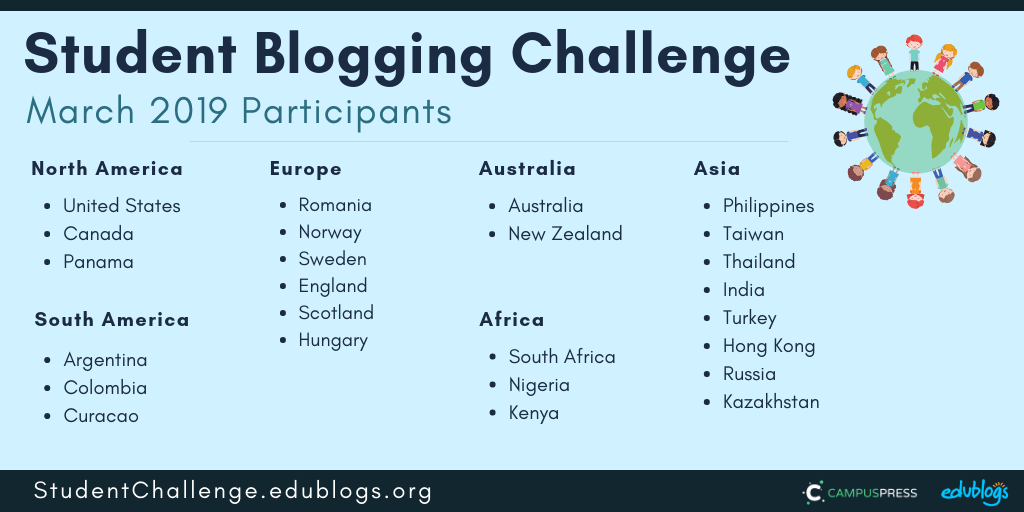
3. Week 1 tasks involve:
- Making an avatar (and there are a few choices for extra avatar activities)
- Creating or updating your About page
- Making connections with other students
4. These are the steps you should take:
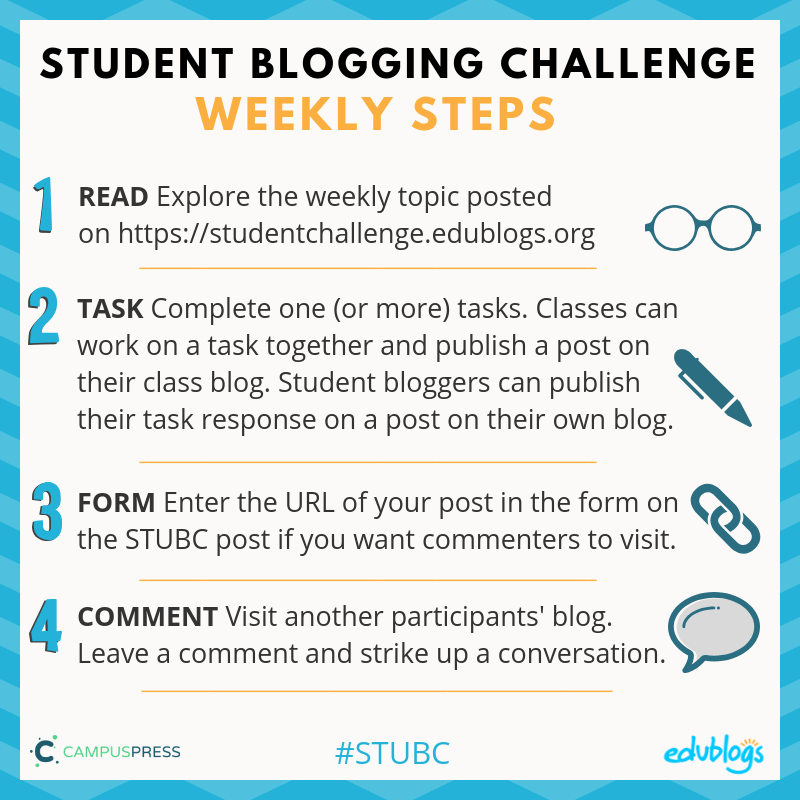
Week One Tasks
Most of us have completed these tasks, but if you did not, please do! If you would like to do these tasks again on your individual blogs, you may do so.
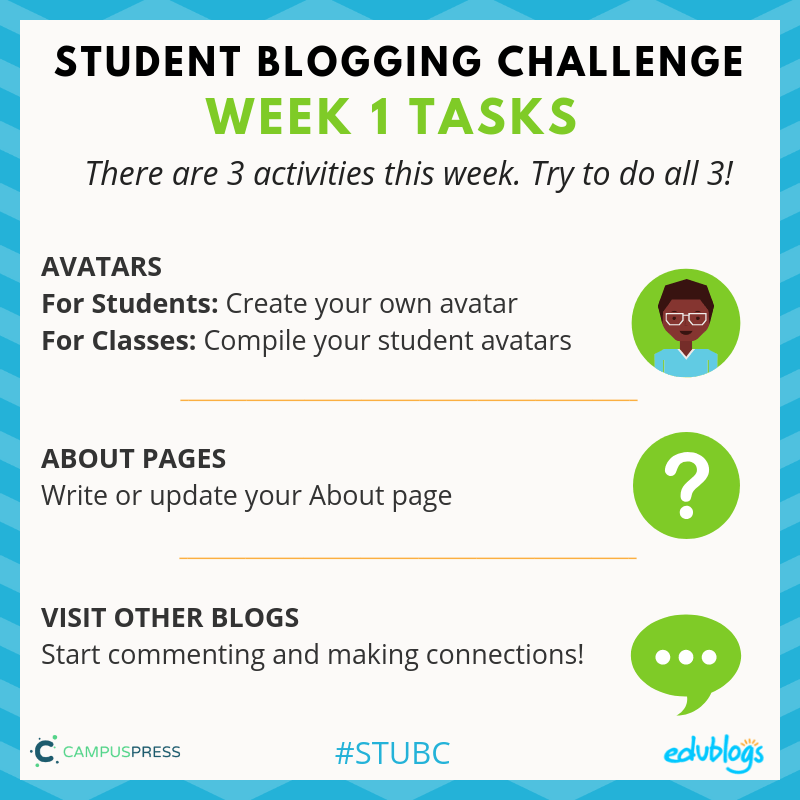
Stay Safe Online
Remember, as we’re sharing information about ourselves, we need to be internet savvy and avoid sharing too much information or personal details.
Never share your YAPPY online.
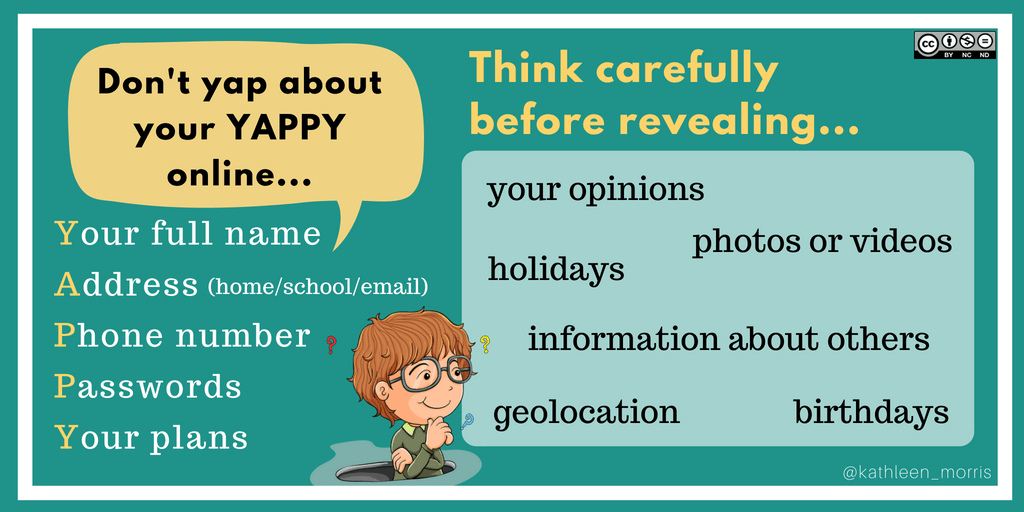
Task 1: Avatars
💡 There are many different avatar creation sites on the web:
- Some tools allow you to save the avatar to your computer to then upload into your blog.
- Others tools require you to take a screenshot of your avatar and save it as an image. Tip: This article shows how to take a screenshot on any device.
- The Symbaloo below was compiled by Miss W (Sue Wyatt) to share links to sites where you can make an avatar. If you want to embed the Symbaloo on your own blog, click on the share icon at the bottom and copy the embed code.
- Some of the tools listed require Flash to work. This means they won’t work on mobile devices and you might have to manually allow Flash if you’re using Chrome (instructions here).
- Know any other avatar creation tools that aren’t on the Symbaloo? Leave a comment on this post.
Once you’ve made your avatar, you need to add it to your blog so it shows up when you comment. If you’re using Edublogs, check here for instructions.
💡 Examples:
- Here is an example of a great post from Naho in Hawaii.
- Braeden made a Lego avatar and wrote about it here.
- Josh used a range of tools to make avatars for the members of his family.
- Amelie-Rose made avatars for her family members.
Task 2: Write or update your About Me page.
If you’re using Edublogs, click here to find out how to add an About page, or watch the video below.
There are many ways to write an About page.
You might want to include:
- You first name
- Your approximate location (even just state or country)
- Your age or grade level
- Some of your interests
- What your blog is all about. Tell us what you’ll be writing about
Remember to be safe online: don’t include personal details like your YAPPY (see above).
💡 Here are some ideas and examples that classes or students could use:
- Write a poem. It could be a traditional rhyming poem or any other style of poetry. Learn about different styles of poetry here. Here is an example from Daniela.
- Ms. Mack created a “fun facts” list that links to the students’ blogs.
- Rina wrote 15 things about me for her About page. Check it out.
- Write an A-Z about yourself (e.g. I am an athletic and brave child who decided that saving the environment is one of my future goals). Check out how commenter Dinah created her A-Z About page especially for the Student Blogging Challenge a few years back.
- Zaprina made a creative About post that’s an acronym of her own name. It includes paragraphs and colored text.
- Write a ‘Who am I?’ or list of things people might not know about you like Ms.Herring, Mrs. Keane, and Mrs. Lyttle.
- Students in Ireland paired up to create a line for their class About page and Ms Seitz’ class did the same.
- Mrs. Moore’s class wrote about their school and where they live on their class blog About page.
- Huzzah! class included a map to show where they live.
- Student Rajyashori wrote a creative interview script.
- Year 5/6 Class at Westwood with Iford School made a Thinglink.
- If you prefer a traditional style of writing, that’s fine too. Be sure to use paragraphs like in these examples from Grace and Madison.
Task 3: Visit other blogs. Start making connections!
One important aspect of blogging is commenting on other blogs.
Remember: The more you put into making connections during this challenge, the more you’ll get out!
There are two places you can find other participants’ blogs to visit: Student bloggers and page for class bloggers. These are sorted by age. Student bloggers have hobbies listed so you hopefully can find someone who is not only a similar age to you but shares some of your interests.
Commenting advice
We’re going to talk more about quality commenting next week but for now, you might want to remember:
- Write your comment like a letter
- Ask a question, make a connection, or give a compliment
- Leave your blog URL so the blogger can also take a look at your blog
Don’t forget to approve your comments and politely reply to any comments as soon as you can!
You need to submit the URL of your post if you made a new one.